|
The image handle returned by pdf_open_image_file() can be used by the pdf_place_image() function, which actually takes care of positioning the image at a particular point on the page. The coordinates provided to this function (the second and third arguments) refer to the position of the lower left corner of the image, while the fourth argument specifies the scaling factor to use when displaying the image (a scaling factor of 1 will show the image at actual size, while a factor of 0.5 will reduce the image to half its size).
Here's the PDF output:
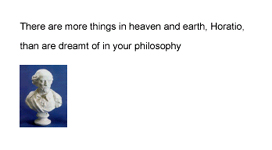
<?php
// create handle for new PDF document
$pdf = pdf_new();
// open a file
pdf_open_file($pdf, "myexamples.pdf");
// start a new page (A4)
pdf_begin_page($pdf, 595, 842);
// get and use a font object
$arial = pdf_findfont($pdf, "Arial", "host", 1);
pdf_setfont($pdf, $arial, 10);
// print text
pdf_show_xy($pdf, "There are more things in heaven and earth, Horatio,", 50, 750);
pdf_show_xy($pdf, "than are dreamt of in your philosophy", 50, 730);
// add an image under the text
$image = pdf_open_image_file($pdf, "jpeg [7]", "demo_image.jpg"); pdf_place_image($pdf, $image, 50, 650, 0.25);
// end page
pdf_end_page($pdf);
// close and save file
pdf_close($pdf);
?>
|